
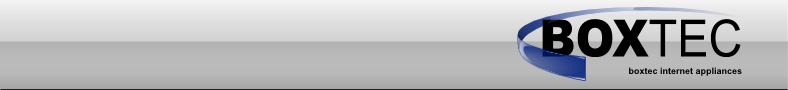
[[int]]
Search
You can find the results of your search below. If you didn't find what you were looking for, you can create or edit the page named after your query with the appropriate tool.
Results
Matching pagenames:
- arduino:attinyusb:helvetiny85:tutorials: 47 Hits
- a live circuit...if you must, connect GND first. int Brightness = 20; int Speed = 50; int sensorPin = A1; int sensorValue = 0; void setup() { delay(500); strip.begin(); strip.show(); } void loo... p() { sensorValue = analogRead(sensorPin); int a = map(sensorValue,0,1023,0,255); strip.setPix... das Hauptprogramm beschäftigt ist. <file> const int buttonPin = 0; const int ledPin = 1; int ledStat
- projekte:nn_bot: 34 Hits
- nn dann auch etwas gespielt werden. <file> const int PatternCount = 5; // The number of training items or rows in the truth table const int InputNodes = 2; // The number of input neurons const int OutputNodes = 2; // The number of output neurons const int HiddenNodes = 5;... Right #define MDR 7 // Motor Direction Right int IrLedVr = 3; int IrLedVl = 2; int IrLedHr = 1
- helvepic32:elecfreakskit:start: 30 Hits
- o boards. // give it a name: #if defined(__AVR__) int led = 13; #elif defined(__PIC32MX__) #include int led = nP[LEFT][2]; #endif // the setup routine runs once when you press reset: void setup() { /... ress the button led is off*/ #if defined(__AVR__) int led = 5;// The 5 pin,driving LED int button = A0;... d the button #elif defined(__PIC32MX__) #include int led = nP[LEFT][4]; int button = nP[LEFT][0]; #end
- helvepic32:bspringcoderfinal:start: 23 Hits
- wird. Viel Spaß! <code c>#include #include int spin = nP[RIGHT][3]; volatile int encoderPin1 = nP[RIGHT][4]; // pin connected to INT-1 by default volatile int encoderPin2 = nP[RIGHT][5]; volatile int number = 0; volatile boolean swPressed = false; // used in loop and both interrupt routines int oldnumber = number; int rpin = nP[RIGHT][2]; int gpin = nP[RIGHT][1]; int bpin = nP[RIGHT]
- chipkit:start: 18 Hits
- 32 board definitions #include <SoftPWMServo.h> int pos = 0; // variable to store the servo position, in microseconds const int pin = nP[RIGHT][3]; // Choose _any_ pin number on your board, i.... }}; // pins of version 1.0 using DP32 bootloader int sensorPin = nP[LEFT][2]; // select the input pin for the potentiometer int ledPin = nP[RIGHT][2]; // select the pin for the LED int sensorVal
- helvepic32:bspinterrupt:start: 15 Hits
- Pins verbunden: ^ Interrupt ^ Pin ^ Kommentar ^ | int_0 | RIGHT - 2 | fest verdrahtet | | int_1 | RIGHT - 4 | PPS Voreinstellung | | int_2 | LEFT - 6 | PPS Voreinstellung| | int_3 | RIGHT - 3 | PPS Voreinstellung| | int_4 | RIGHT - 1 | PPS Voreinstellung| Der Interrupt 0 ist fest mit dem Pin RIGH... net werden. <code c>#include #include volatile int encoderPin1 = nP[RIGHT][4]; // pin connect
- wireless:wifi: 13 Hits
- } void loop() { // } void sendESC(char esc[], int _delay) { mySP.print(esc); delay(_delay); } void sendCMD(char cmd[], int _delay) { mySP.println(cmd); delay(_delay); } </code> ==== Prakt... ne REGULATOR_REFRESH 6000 #define LED_REFRESH 75 int buffer_pos = 0; byte led0_pwm = 0; int led0_pwm_i... t_hyg = 48; volatile long pir_timer = 0; volatile int light_level = 0; long loop_start = 0; long loop_d
- sensors:input_multiplexer_cd4051: 10 Hits
- = 16 (Vdd) */ // Setup const int analogInPin = A7; // Analog input pin from Multiplexer const int maxi = 8; //how many inputs from 4051 (maximum 8) const int s0Pin ... //Pin on Arduino connected to 4051 S0 const int s1Pin = 3; //Pin on Arduino connected to 4051 S1 const int s2Pin = 4; //Pin on Arduino connected to 4051 S2 // Variables int
- arduino:attinyusb:helvetiny85_3.3_v: 9 Hits
- :attinyusb:helvetiny85_blink_poti.jpg?|}} <file> int sensorPin = A1; int sensorValue = 0; int ledPin =... <file> /* Helvetiny85 Analog Led PWM */ const int sensorPin = A1; const int ledPin = 1; int sensorValue = 0; int LedValue = 0; void setup() { pinMode(sensorPin, INPUT); pinMode(ledPin, OUTPUT); ... pin off (0%) delay(500); // Led Animation for( int i = 0; i < 255; i++){ analogWrite(ledPin,i);
- arduino:attinyusb:helvetiny85: 9 Hits
- :attinyusb:helvetiny85_blink_poti.jpg?|}} <file> int sensorPin = A1; int sensorValue = 0; int ledPin =... <file> /* Helvetiny85 Analog Led PWM */ const int sensorPin = A1; const int ledPin = 1; int sensorValue = 0; int LedValue = 0; void setup() { pinMode(sensorPin, INPUT); pinMode(ledPin, OUTPUT); ... pin off (0%) delay(500); // Led Animation for( int i = 0; i < 255; i++){ analogWrite(ledPin,i);
- arduino:attinyusb:helvetiny84:tutorials: 8 Hits
- Abnehmer) ist auf PA0 (A0) angeschlossen. <file> int sensorPin = A0; int sensorValue = 0; int ledPin =... a live circuit...if you must, connect GND first. int Brightness = 20; int Speed = 50; int sensorPin = A0; int sensorValue = 0; void setup() { delay(500); strip.begin(); strip.show(); } void loo... p() { sensorValue = analogRead(sensorPin); int a = map(sensorValue,0,1023,0,255); strip.setPix
- helvepic32:bspanalog:start: 8 Hits
- }}; // pins of version 1.0 using DP32 bootloader int sensorPin = nP[LEFT][2]; // select the input pin for the potentiometer int ledPin = nP[RIGHT][2]; // select the pin for the LED int sensorVal... sing DP32 bootloader #include <SoftPWMServo.h> int pos = 0; // variable to store the servo position, in microseconds const int pin = nP[RIGHT][4]; // Choose _any_ pin number on your board i
- helvepic32:bspgpio:start: 7 Hits
- include <HelvePic32.h> #include <SoftPWMServo.h> int rpin = nP[RIGHT][2]; int gpin = nP[RIGHT][1]; int bpin = nP[RIGHT][0]; int rval; int gval; int bval; void setup(){ pinMode(rpin, OUTPUT); ... nMode(bpin, OUTPUT); } void loop(){ for (int i=0; i<256; i++){ Wheel(i);
- motor:bidirectional_motorcontrol_arduino: 7 Hits
- , depending on direction. <code c> void Forward (int ss) // 0-255 { analogWrite(ForwLeft, ss); di... ss); digitalWrite(RecD, LOW); } void Backward (int ss) { analogWrite(ForwLeft, 255-ss); digitalW... ; digitalWrite(RecD, HIGH); } void TurnRight (int ss) { analogWrite(ForwLeft, ss); digitalWrit... left,right)// function has two parameters of type int 16 bits signed. Valid values are between –255 and
- wireless:lorabee: 6 Hits
- helvepic32:bspservod:start: 6 Hits
- helvepic32:bspshiftreg:start: 5 Hits
- interface:start: 4 Hits
- mqtt:start: 4 Hits
- reviews:netduinogo: 4 Hits
- wireless:esp8266: 3 Hits
- sensors:sdm-io_ultrasonic: 3 Hits
- arduino:attinyusb:digispark: 2 Hits
- arduino:seeeduino_lite: 2 Hits
- helvepic32:bspservo:start: 2 Hits
- helvepic32bb:bspn5110:start: 2 Hits
- products:arduled: 2 Hits
- reviews:electricimp: 1 Hits
- helvepic32:bspi2c:start: 1 Hits
- projekte:dinoi:lego_technics: 1 Hits
Letzte Aktualisierung: © boxtec internet appliances · the better security products