
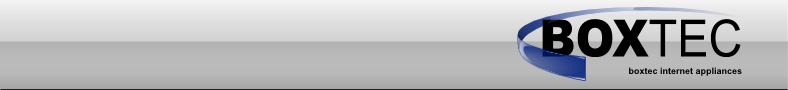
Differences
This shows you the differences between two versions of the page.
| — |
reviews:wonderbeeps [2013/03/03 10:29] (current) boxtec created for tectu |
||
|---|---|---|---|
| Line 1: | Line 1: | ||
| + | ====== WonderBeeps – Review ====== | ||
| + | by tectu | ||
| + | |||
| + | ===== Preface ===== | ||
| + | We all know this, right? You have some nice project going on and suddenly you'd need some nice way to controll your device remotely. What to do? Well, a very common thing seen in the hobby communities is to use an infra red remote controll. Simply attach an IR-receiver you can get cheaply to your arduino and hack the code. The limits of this technology is well known: It just works as long as you have some sight-contact to the target and even then just for several meters. The other solution is to use some RF modules. However, RF is mostly nothing a hobbist wants to lay his hands on. It can be a real nightmare to debug and it's even getting worse you want to controll something with your smartphone. You cannot use anything but bluetooth or WiFi. | ||
| + | But wait! That's exactly where the WonderBeeps jumps in. The WonderBeeps literally just listens to what's going on in his environment. Should the board recognize a special beep pattern with his on-board microphone, it toggles a certain oputput pin. | ||
| + | |||
| + | ===== The board ===== | ||
| + | The over-all board quality is pretty good. The white solder mask gives the board together with the shiny vias a really nice finish. | ||
| + | The outer diameters of the board are 75.2 by 60.3mm and the highest component gives the board a maximum height of 6.5mm including the PCB. The on-board microphone ranges over the border of the board for 1.3mm | ||
| + | There are four 3.5mm holes, one in each corner which allow it to mount the board using M3 screws. The holes are arrange in a rectangular shape with the distances of 68 by 52mm. | ||
| + | |||
| + | The board shipped by boxtec.ch comes with no accessoires. It's packed in a bubble foil and stuck in a zipper bag with a neat sticker which informs you that the supply voltage can be within the range from 3 to 5.5 Volts. There are no connector headers pre-soldered. | ||
| + | |||
| + | {{ :reviews:wonderbeeps1.jpg |Wonderbeeps in zip bag}} | ||
| + | |||
| + | ===== Connectors ===== | ||
| + | The board features different connectors to hook up the power supply, a speaker, the UART and of course the output pins. All the connectors have a pin spacing of 2.54mm. | ||
| + | |||
| + | ==== Power ==== | ||
| + | The board receives it's supply voltage over a two pin header connector. Since the pins have a spacing of the standard 2.54mm, it's possible to use screw terminals instead of a connector here. The power consumption of the board will be discussed later. | ||
| + | There is no power switch available on the board itself. | ||
| + | |||
| + | ==== PWM ==== | ||
| + | This might be the most curious and useless part of the WonderBeeps board at all: You can hook up an 8 ohm speaker to a two pin connector. Whenever you power on the board, a womans voice greets you with a nice “Hello”. However, the quality of the sound is not that impressive and there's no volume control available on-board. It's not possible to use the PWM output for anything else. | ||
| + | |||
| + | ==== Prototyping area ==== | ||
| + | Well, this is not really a connector itself but the board features a, compared to other boards, very large prototyping area of 20 by 6 holes. The spacing of the holes are 2.54mm. | ||
| + | The prototyping area can come in very handy. For example, it's possible to hook up a transistor and a relay to the output pins of the WonderBeeps board to control some load such as a desk light. You can directly solder them to the board itself so you don't end up in a wire mess for small control tasks. | ||
| + | |||
| + | ==== UART ==== | ||
| + | A very nice feature of the WonderBeeps board it the UART connector: Whenever the board does recognize a matching beep command, it dosen't just toggle the corresponding output pint but does also trasmit the received number (1 to 16) over UART. This allows it to pare the WonderBeeps board with a microcontroller of your own project without wasting 15 I/O pins. It's not possible to send anything to the board. The Rx pin must have only been used for programming purposes by the manufacturer, | ||
| + | The UART is available on a four pin connector featuring Rx, Tx, GND and VCC. | ||
| + | |||
| + | ==== Logical Outputs ==== | ||
| + | The 16 output pins which can be toggled using the beep comamands are available over a 18-pin connector. Beside the 16 output pins there's VCC and GND available. Each of the 16 output pins are set to zero when you power-up the board. | ||
| + | |||
| + | {{ :reviews:wonderbeeps3.jpg |Wonderbeeps Board}} | ||
| + | |||
| + | ===== Usage ===== | ||
| + | The usage of the board is fairly easy: Hook up a power source of 3 to 5.5 Volts to the power connector. Done. Whenever the board does recognize one of the 16 different beep pattern, it toggles the corresponding output pin and sends the pin number over UART. | ||
| + | |||
| + | |||
| + | ===== Power consumption ===== | ||
| + | The manufacturer of the board tells us that the power consumption never exceedes 30mA. The following test results have been measured using a laboratory power supply and a very precise multimeter: | ||
| + | |||
| + | ^ ^ 3V ^ 5.5V ^ | ||
| + | | Idle | 17mA | 25mA | | ||
| + | | Active (received beep command | 17.5mA | 26mA | | ||
| + | |||
| + | Hooking up an 8 ohm speaker to the PWM output does not increase the power consumption on power-up within a measurable range. | ||
| + | |||
| + | |||
| + | ===== Range and recognition ===== | ||
| + | |||
| + | The range on which you can operate your WonderBeeps board remotely depends on the actual volume of the beep pattern. As louder as you play it, as further you can get. We tested the range only using the smartphone app on a Samsung Galaxy S2. We were able to control the WonderBeeps through a standard sized five rooms flat with opened doors on two thirds of the maximim volume. | ||
| + | The frequency of the beeps is 8kHz which means that they can be heard by humans. Of course it would be nice if the beeps would be actually transmitted in the ultra sonic range so the beeps cannot be heard. There are two reasons why this is not the case: For one, the 8kHz signal can travel way further than the ultra sonic one. For another, speakers in electronic devices such as smartphones and PC speakers are not able to produce any ultra sonic sound. | ||
| + | |||
| + | The beeps are available in form of MP3 files you can download for free or within the smartphone application. Since the WonderBeeps does only recognize the beep pattern and ignores everything else, it's possible to implement the beep commands within a sound track. Our tests have shown that this works very well. There weren't any cases where the board didn't recognize a beep command or did interpret something else as a valid command. | ||
| + | An interesting thing is the fact that all beeps sound the same. There differences cannot be heard but the board recognizes them correctly. | ||
| + | |||
| + | The smartphone application can be downloaded for free from Apple's app store for iOS devices and from Google Play for Android devices. The application is very clean and doesn't provide any unneded features. It's just a 4 by 4 matrix creating the 16 buttons to toggle the corresponding button. You can adjust the volume of the beeps with a slider at the bottom. A nice feature provided by the app is the ability to rename the 16 squares of the matrix from “1 to 16” to something useful such as “Light 1, Light 2, Light3, Fan1” and so on. This gives you a really handsome way to controll your devices using your smartphone. | ||
| + | |||
| + | |||
| + | ===== Conclusion ===== | ||
| + | The WonderBeeps shows a nice way of doing a relatively simple wireless communication providing a ready-to-use board and the quality is very good. It's indeed a very elegant solution for hobbysts to get their stuff controlled remotely. The free app for iOS and Android smartphones makes it even simpler. The prototyping area on the board provides a nices way to wire up something neatly on your workbench without the need of another PCB. | ||
| + | |||
| + | The only real negative point on the WonderBeeps is the price: With a price of 64 chf (52 eur / 68 usd) the board is quite expensive and probably makes the advantages for the hobbyst fly away again. It's simply to expensive just to control your desk lamp remotely. | ||
| + | Another feature which could be added is the ability to set a default state for each output pin. When you power up the board, all output pins are set to 0. However, the prototyping area can be used to easily add a transistor doing this job for you. | ||
Letzte Aktualisierung: © boxtec internet appliances · the better security products