
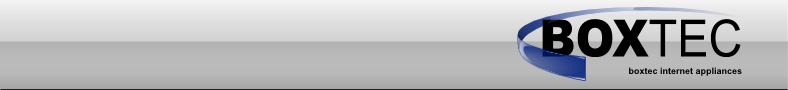
[[low]]
Search
You can find the results of your search below. If you didn't find what you were looking for, you can create or edit the page named after your query with the appropriate tool.
Results
- arduino:attinyusb:helvetiny85:tutorials: 22 Hits
- te = HIGH; int buttonState; int lastButtonState = LOW; void setup() { pinMode(buttonPin, INPUT); p... dPin, HIGH); delay(200); digitalWrite(ledPin, LOW); delay(200); digitalWrite(ledPin, HIGH); delay(200); digitalWrite(ledPin, LOW); delay(200); } void loop() { // Activate this delay in ... in = 0; const byte ledPin = 1; boolean ledlevel = LOW; //boolean ledlevellast = LOW; //static unsigned
- projekte:nn_bot: 11 Hits
- me when pause was triggered int ledState = LOW; // ledState used to set the LED long previo... Pin, HIGH); delay(200); digitalWrite(ledPin, LOW); delay(200); digitalWrite(ledPin, HIGH); delay(200); digitalWrite(ledPin, LOW); delay(200); digitalWrite(ledPin, HIGH); delay(200); digitalWrite(ledPin, LOW); delay(200); digitalWrite(ledPin, HIGH); delay(200); digital
- helvepic32:bspringcoderfinal:start: 10 Hits
- Mode(datPin, OUTPUT); digitalWrite(enPin, LOW); digitalWrite(latchPin, LOW); digitalWrite(clkPin, LOW); digitalWrite(clrPin, HIGH); digitalWrite(datPin, LOW); ... SB = digitalRead(encoderPin2); if(LSB == LOW){ // A still LOW ? if(MSB == HIGH) number++; if(MSB == LOW) number--
- helvepic32:elecfreakskit:start: 9 Hits
- // wait for a second digitalWrite(led, LOW); // turn the LED off by making the voltage LOW delay(1000); // wait for a second } </code> {{:helvepic32:elecfreakskit:elecfreak... void loop() { if(digitalRead(button)==LOW){ delay(200);// wait for 200 mic... { if(digitalRead(button)==LOW){ delay(200);
- wireless:esp8266: 8 Hits
- a (3.3V Pegel!) | | **CH_PD** | Chip Power down: (LOW = Power down aktiv) | | **GPIO0** | General Purpo... O2** | General Purpose I/O 2 | | **RST** | Reset (LOW = Reset aktiv) | ==== ESP8266 ESP-02 ==== {{wire... !) | | **GPI014** (//CH_PD//) | Chip Power down: (LOW = Power down aktiv) | | **GPIO0** | General Purpo... O2** | General Purpose I/O 2 | | **RST** | Reset (LOW = Reset aktiv) | <- **ACHTUNG**: Atkualisiertes
- products:pps3005s_dc_geregeltes_und_programmierbares_labornetzgeraet: 7 Hits
- ei als 16bit Integer in zwei Bytes (High Byte und Low Byte) übertragen. ^ Byte ^ Beschreibung ^ Defau... annung High Byte** | 0 | | 3 | **Kanal 1 Spannung Low Byte** | 0 | | 4 | **Kanal 1 Strom High Byte** | 0 | | 5 | **Kanal 1 Strom Low Byte** | 0 | | 6 | Kanal 2 Spannung High Byte | 0 | | 7 | Kanal 2 Spannung Low Byte | 0 | | 8 | Kanal 2 Strom High Byte | 0 | | 9 | Kanal 2 Strom Low Byte | 0 | | 10 |
- motor:bidirectional_motorcontrol_arduino: 7 Hits
- r LED]] connected to pins 4 and 5. Pin 4 is set a LOW and pin 5 receive an 8-bit PWM value ( //analogWr... mplement of what we need. That is, if one need a low speed, a high "analog" value is required, so the ... alogWrite(ForwLeft, ss); digitalWrite(ForwLeft, LOW); analogWrite(ForwRight, ss); digitalWrite(RecD, LOW); } void Backward (int ss) { analogWrite(ForwLeft, 255-ss); digitalWrite(RecG, HIGH);
- sensors:sdm-io_ultrasonic: 5 Hits
- inMode(echo_pin, INPUT); digitalWrite(trig_pin, LOW); Serial.begin(9600); Serial.println("Startin... g..."); } void loop() { digitalWrite(trig_pin, LOW); delayMicroseconds(2); digitalWrite(trig_pin... delayMicroseconds(10); digitalWrite(trig_pin, LOW); attachInterrupt(0, timer_stop, FALLING); t0... ; delayMicroseconds(2); digitalWrite(TrigPin, LOW); delayMicroseconds(10); digitalWrite(TrigPin
- chipkit:start: 4 Hits
- , HIGH); delay(250); digitalWrite(nP[RIGHT][2], LOW); delay(250); } </code> === 2) Register Manipu... von einem Aufruf zu digitalWrite, um den Pin auf LOW zu setzen. Danach die gleiche Aktion mit sbi und ... ay(sensorValue); digitalWrite(ledPin, LOW); delay(sensorValue); } </... Write(1,HIGH); delay(250); digitalWrite(1,LOW); delay(250); } delay(5000); } </code> I
- reviews:electricimp: 3 Hits
- nd 9 on the imp Shield // They're both active low, so writing the pin a 1 will turn the LED off ... rite(txLEDToggle); // TX LED is on pin 8 (active-low) } // This function turns an LED on/off quickly ... ite(rxLEDToggle); // RX LED is on pin 8 (active-low) } // This is our UART polling function. We'll c
- arduino:attinyusb:digispark: 3 Hits
- ter lib for ATTinys which use USI int ledState = LOW; int potival = 0; unsigned long previousMillis = ... ff turn it on and vice-versa: if (ledState == LOW){ ledState = HIGH; potival = 0; } else { ledState = LOW; potival = 127;} // Send TinyWireM.beginTransmission(0x2E);
- wireless:wifi: 3 Hits
- nalogWrite(LIGHT_PIN, 8); digitalWrite(SSR_PIN, LOW); mySP.begin(9600); delay(CMD_DELAY); sendE... r_hyg < target_hyg )) { digitalWrite(SSR_PIN, LOW); digitalWrite(LIGHT_PIN, LOW); } else if
- helvepic32:bspinterrupt:start: 3 Hits
- SB = digitalRead(encoderPin2); if(LSB == LOW){ // A still LOW ? if(MSB == HIGH) number++; if(MSB == LOW) number--
- projekte:dinoi: 3 Hits
- | | **VCC 3.3V** | 4 CH_PD | 6 CH_PD | High: Run, Low = Power down aktiv | | **Prog. Switch** | 5 GPIO 0 | 8 GPIO 0 | High: Run, Low: Flash | | **VCC 3.3V** | 4 CH_PD | 6 CH_PD | High: Run, Low = Power d
- helvepic32bb:bspblink:start: 2 Hits
- helvepic32:bspshiftreg:start: 2 Hits
- helvepic32:bspgpio:start: 2 Hits
- arduino:attinyusb:helvetiny85: 2 Hits
- wireless:zigbee: 2 Hits
- arduino:attinyusb:helvetiny85_3.3_v: 2 Hits
- helvepic32:bspblink:start: 2 Hits
- interface:start: 2 Hits
- arduino:watchdog: 2 Hits
- arduino:arduino_read_output_pin: 2 Hits
- wireless:nrf24: 1 Hits
- reviews:netduinogo: 1 Hits
- helvepic32:ide:start: 1 Hits
- playground:playground1: 1 Hits
- arduino:attinyusb:helvetiny84:tutorials: 1 Hits
- projekte:dinoi:lego_technics: 1 Hits
- products:start: 1 Hits
- wireless:lorabee: 1 Hits
- helvepic32:bspanalog:start: 1 Hits
Letzte Aktualisierung: © boxtec internet appliances · the better security products