
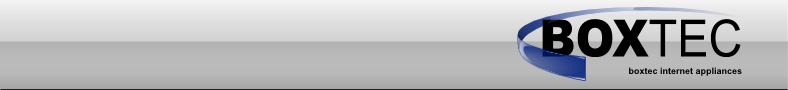
Search
You can find the results of your search below. If you didn't find what you were looking for, you can create or edit the page named after your query with the appropriate tool.
Results
- chipkit:start: 28 Hits
- ie rechte (Index 1) Seite widerspiegeln: <code c> const uint8_t LEFT=0; const uint8_t RIGHT=1; uint8_t nP... : === 1) Traditionell digitalWrite() === <code c> const uint8_t LEFT=0; const uint8_t RIGHT=1; uint8_t nP... bitmask #define sbi(reg, bitmask) *reg |= bitmask const uint8_t LEFT=0; const uint8_t RIGHT=1; uint8_t nP... ugehörige Code ist entsprechend einfach: <code c> const uint8_t LEFT=0; const uint8_t RIGHT=1; uint8_t nP
- arduino:attinyusb:helvetiny85:tutorials: 19 Hits
- n weil das Hauptprogramm beschäftigt ist. <file> const int buttonPin = 0; const int ledPin = 1; int led... file> Das Coding hier nutzt den Interupt <file> const byte interruptPin = 0; const byte ledPin = 1; boo... rzeugen: <file> /* Helvetiny85 Piezo Sound */ const int ledPin = 1; const int piezoPin = 0; const lo... 85 Piezo Sound 2 Melody */ #include "pitches.h" const int piezoPin = 0; // notes in the melody: int me
- projekte:nn_bot: 18 Hits
- mit kann dann auch etwas gespielt werden. <file> const int PatternCount = 5; // The number of training items or rows in the truth table const int InputNodes = 2; // The number of input neurons const int OutputNodes = 2; // The number of output neurons const int HiddenNodes = 5; // The number of hidden neurons const float LearningRate = 0.3; // The number of h
- arduino:attinyusb:helvetiny84: 14 Hits
- ) PWM // +----+ const static uint8_t A0 = 0; const static uint8_t A1 = 1; const static uint8_t A2 = 2; const static uint8_t A3 = 3; const static uint8_t A4 = 4; const static uint8_t A5 = 5; const static uint8_t A6 = 6; const static uint8_t A7 = 7; #define digitalPinToPC... r various functions (e.g. reading // and writing) const uint16_t PROGMEM port_to_mode_PGM[] = { NOT_A_
- wireless:lorabee: 8 Hits
- gendes habe ich definiert: <file> // Pin mapping const lmic_pinmap lmic_pins = { .nss = 10, .rxt... nieren. Für unser Setup sieht das so aus: <file> const int csPin = 10; // LoRa radio chip select const int resetPin = 9; // LoRa radio reset const int irqPin = 2; // change for your ... n den Teil mit den Pins an. (Zeile 17-19) <file> const int csPin = 10; // LoRa radio chip select
- helvepic32:bsptft:start: 7 Hits
- mit folgender Pindefinitionen verwenden: <code c> const uint8_t LEFT=0; const uint8_t RIGHT=1; uint8_t n... 7, 9,10,11,12,13,14},{18,17, 1, 2, 3, 6, 7, 8}}; const uint8_t TFT_CS = nP[RIGHT][7]; const uint8_t TFT_RST = nP[RIGHT][6]; const uint8_t TFT_RS = nP[RIGHT][5]; const uint8_t TFT_SDA = nP[RIGHT][4]; const uint8_t TFT_SCL = nP[RIGHT][3]; #include <UTFT.h> // Declare which fonts we will be using extern
- helvepic32:bspblink:start: 6 Hits
- raditionell digitalWrite() === <code c blink.ino> const uint8_t LEFT=0; const uint8_t RIGHT=1; #if defined(_BOARD_DP32_) const uint8_t MAXWING=2; uint8_t nP[2][8] = {{ 0,17, 9,10,11,12,13,14},{18,17, 1, 2,... definition #endif #if defined(_BOARD_HELVEPIC32_) const uint8_t MAXWING=2; uint8_t nP[2][8] = {{ 0, 1, 2,... bitmask #define sbi(reg, bitmask) *reg |= bitmask const uint8_t LEFT=0; const uint8_t RIGHT=1; uint8_t nP
- helvepic32:bspanalog:start: 5 Hits
- . http://arduino.cc/en/Tutorial/AnalogInput */ const uint8_t LEFT=0; const uint8_t RIGHT=1; uint8_t nP... oti Created 31 Dec 2014 by Mathias Wilhelm */ const uint8_t LEFT=0; const uint8_t RIGHT=1; uint8_t nP... able to store the servo position, in microseconds const int pin = nP[RIGHT][4]; // Choose _any_ pin numbe
- sensors:input_multiplexer_cd4051: 5 Hits
- V+ = 16 (Vdd) */ // Setup const int analogInPin = A7; // Analog input pin from Multiplexer const int maxi = 8; //how many inputs from 4051 (maximum 8) const int s0... //Pin on Arduino connected to 4051 S0 const int s1Pin = 3; //Pin on Arduino connected to 4051 S1 const int s2Pin = 4; //Pin on Arduino connected to 4051 S2 // Variables
- helvepic32:bspservod:start: 5 Hits
- ssen. Der zugehörige Code sieht so aus: <code c> const uint8_t LEFT=0; const uint8_t RIGHT=1; uint8_t nP... 17, 9,10,11,12,13,14},{18,17, 1, 2, 3, 6, 7, 8}}; const int Smax=1800; const int Smin=500; #include <SoftPWMServo.h> int pos = 0; const int pin = nP[RIGHT][7]; // Choose _any_ pin number on yo
- helvepic32bb:bspblink:start: 4 Hits
- raditionell digitalWrite() === <code c blink.ino> const uint8_t LEFT=0; const uint8_t RIGHT=1; uint8_t nP... bitmask #define sbi(reg, bitmask) *reg |= bitmask const uint8_t LEFT=0; const uint8_t RIGHT=1; uint8_t nP
- wireless:esp8266: 3 Hits
- ate these with values suitable for your network. const char* ssid = "?"; const char* password = "?"; const char* mqtt_server = "?"; </file> Hier habe ich dann noch user und passwort ergänzt das ist natür
- helvepic32:bspservo:start: 3 Hits
- ugehörige Code ist entsprechend einfach: <code c> const uint8_t LEFT=0; const uint8_t RIGHT=1; uint8_t nP... able to store the servo position, in microseconds const int pin = nP[RIGHT][3]; // Choose _any_ pin numb
- helvepic32:bspi2coled:start: 2 Hits
- _HEIGHT 16 #define LOGO16_GLCD_WIDTH 16 static const unsigned char PROGMEM logo16_glcd_bmp[] = { ... IDTH); } void loop() { } void testdrawbitmap(const uint8_t *bitmap, uint8_t w, uint8_t h) {
- helvepic32:bsplcd:start: 2 Hits
- helvepic32bb:intro:start: 2 Hits
- helvepic32:intro:start: 2 Hits
- arduino:attinyusb:helvetiny85: 2 Hits
- helvepic32bb:bspn5110:start: 2 Hits
- arduino:attinyusb:helvetiny85_3.3_v: 2 Hits
- arduino:seeeduino_lite: 2 Hits
- helvepic32:elecfreakskit:start: 1 Hits
- arduino:attinyusb:digispark: 1 Hits
- helvepic32:bspi2cmatrix:start: 1 Hits
- projekte:dinoi:lego_technics: 1 Hits
Letzte Aktualisierung: © boxtec internet appliances · the better security products